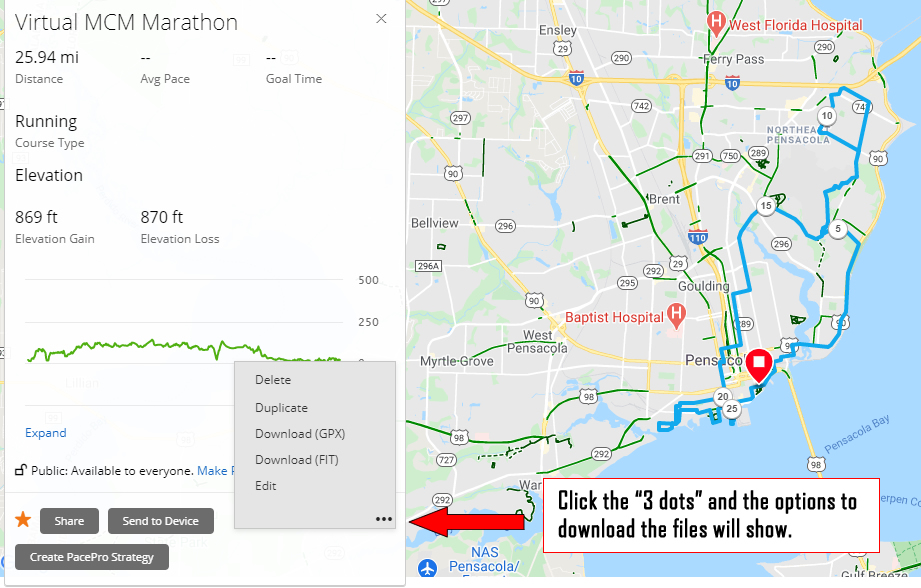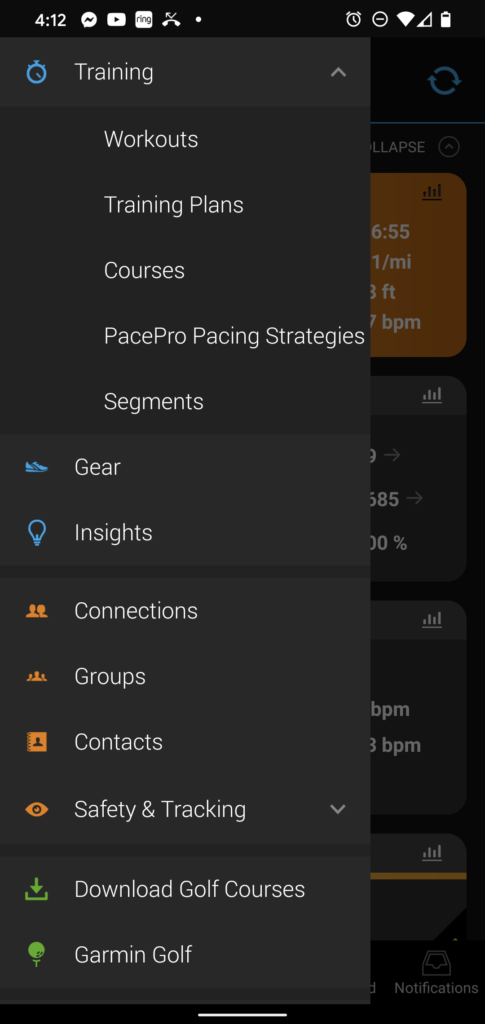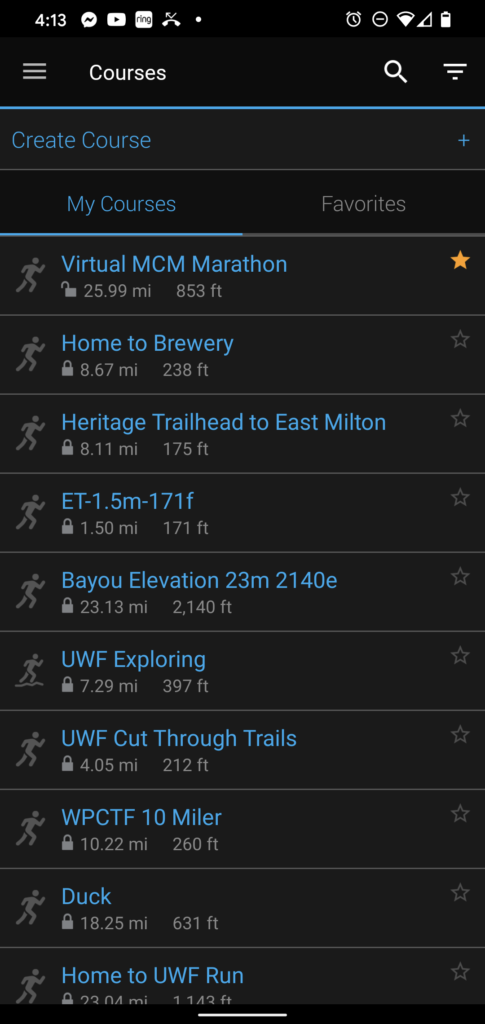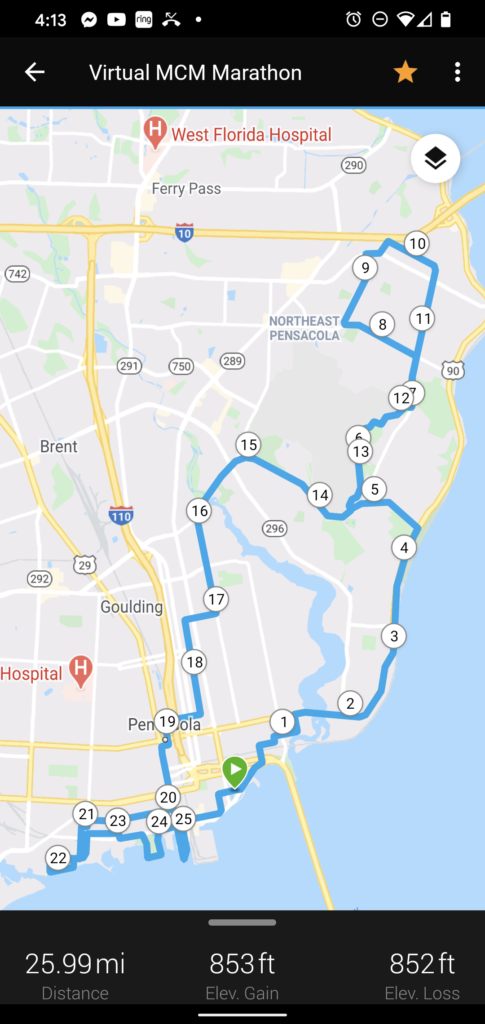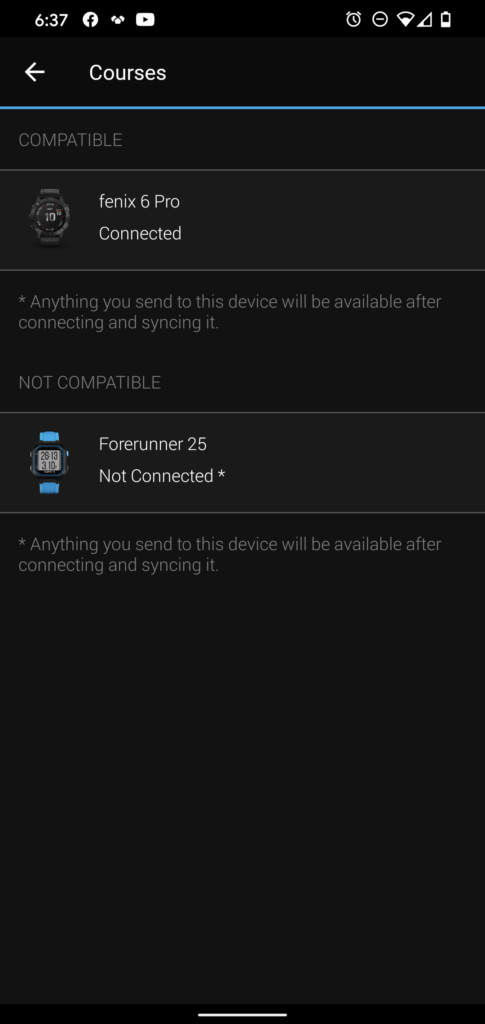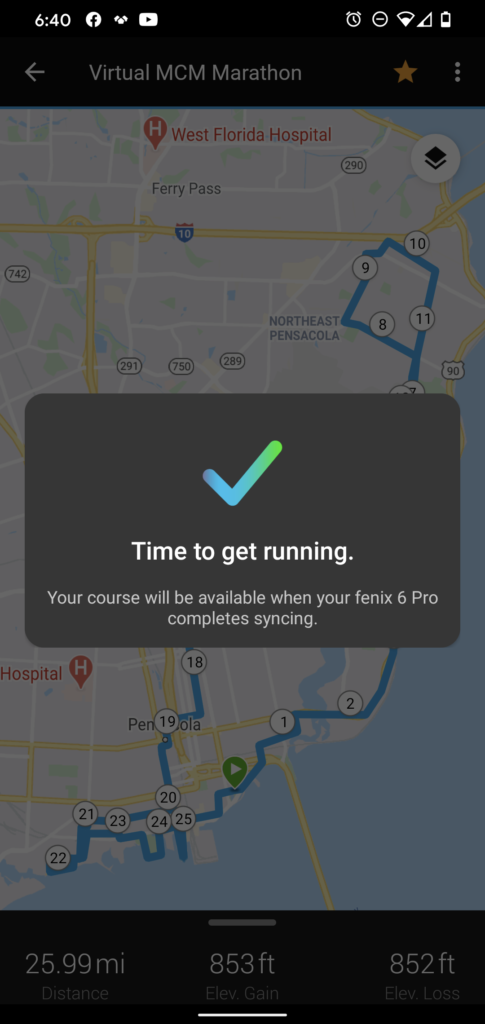I find that a lot of people don’t use navigation features on their phone simply because they don’t know how to set it up, which is totally understanding as there are various ways of doing it. Many people don’t need the navigation based on their normal runs, so no need to dive into research on how to do it on your phone (if your phone even has that feature). However, I find the navigation extremely helpful when you run routes that you don’t normally run (out-of-town runs, new local routes on roads you’re not familiar with, etc).
It’s easy to run regular routes if you’re used to running them frequently. However, a lot of the people running with you are likely just following the runners in front of them so if the group breaks apart, it’s easy to take the wrong turn somewhere. In most times it’s probably not a big deal, but if you want to follow a specific route and not miss a turn (or you’re out of town running unfamiliar routes that require a lot of turns). In most times it’s probably not a big deal as you can find your way, but if you want to follow a specific route (say you’re doing a Virtual Marathon with others) or you’re out of town running in unfamiliar areas that require a lot of turns, using navigation on your watch can be a lifesaver!